Service Specific Questions
Help & Support For Buyers
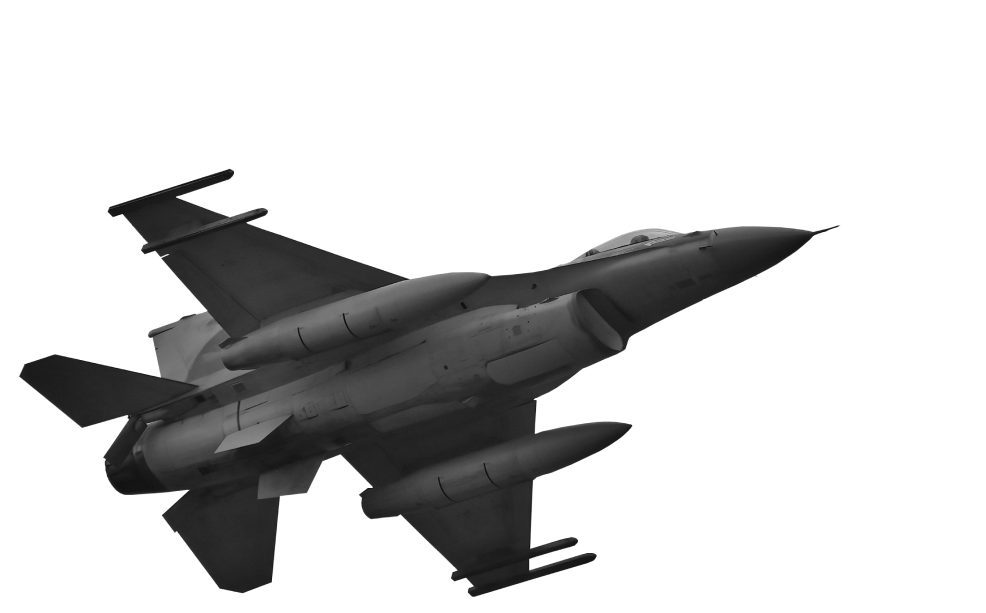
Sections
- Introduction
- What are Service Specific Questions (SSQs)?
- Why should I use SSQs?
- How do I nominate a Supplier for SSQs?
- Select your supplier
- Create your Service Questionnaire(s)
- Click Nominate
- View Completed Questionnaire(s)
- Who can view my Suppliers SSQs?
- Who can add SSQs for a Supplier?
- Will SSQ data expire?
- Are SSQs free to use?
- When can I view my Suppliers responses?
- How many SSQs can I nominate my Supplier for?
- Why can I no longer view my Suppliers SSQs?
- What is a Risk Domain?
- What are the Service Description and Taxonomy fields?
- Can a Supplier update SSQs?
Introduction
This guide has been written to assist Buyers using the Service Specific Questions (SSQs) feature on the Hellios Buyer Portals.
We've produced a step-by-step guide detailing how to use Service Specific Questions and a list of Frequently asked questions (FAQs) to help you with any specific queries.
What are Service Specific Questions (SSQs)?
The Service Specific Questions (SSQ) functionality is designed to ask Suppliers ‘Service level’ questions, specifically for Suppliers providing a critical service to your organisation.
SSQs will enable your organisation to ask service-level questions to your critical suppliers. The new functionality complements the existing community questionnaire and is integrated into portal.
Why should I use SSQs?
Due to the changing regulatory landscape impacting the buyer organisations who use Hellios, there has been a shift in focus for organisations to collect key data points relating to service specific requirements.
The SSQ functionality will enable you to collect service-level data for suppliers providing a critical service to your organisation. You will be able to collect data relating only to the critical services you are interested in.
How do I nominate a Supplier for SSQs?
Please follow the steps below to nominate your Supplier for SSQs.
Select your supplier
First, login to the secure portal here and locate the Supplier you want to nominate on the portal.
Next, click the ‘SSQ’ tab on the supplier’s page.
Note: Please ensure you are first tagged to the supplier before nominating them for SSQs.
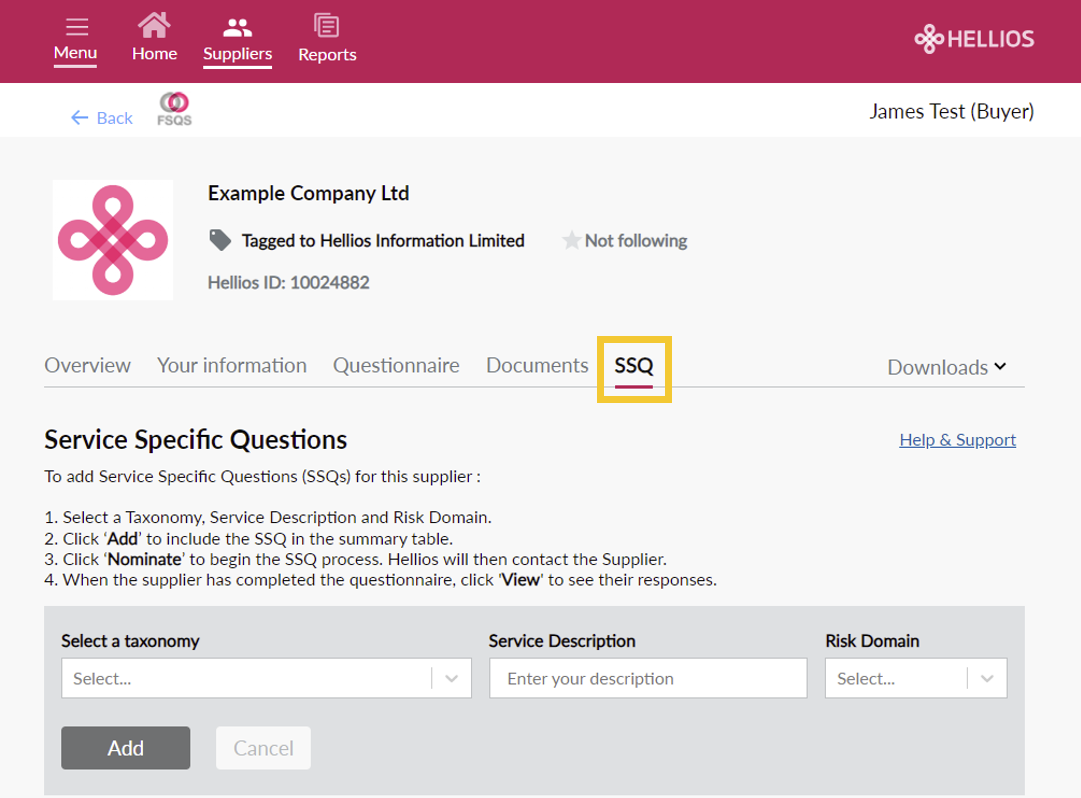
Create your Service Questionnaire(s)
To add a service specific questionnaire for this supplier, complete the 3 fields in the grey box at the top of the SSQ page:
- Select a taxonomy: Select the product or Service provided by the supplier that you are interested in.
- Service Description: Enter the service carried out between you and your supplier. The Supplier will be instructed to only answer questions related to this service.
- Risk Domain: Select the associated risk area you need to ask questions about.
When you’ve completed the 3 fields, click ‘Add’ to include the SSQ in the summary table. If you need the supplier to answer another service questionnaire, select another 3 fields and click ‘Add’ again.
Note: If you’re a Standard or Standard plus user, you will only have permission to view service questionnaires. You must be an Admin user to add a new questionnaire or withdraw a nomination.
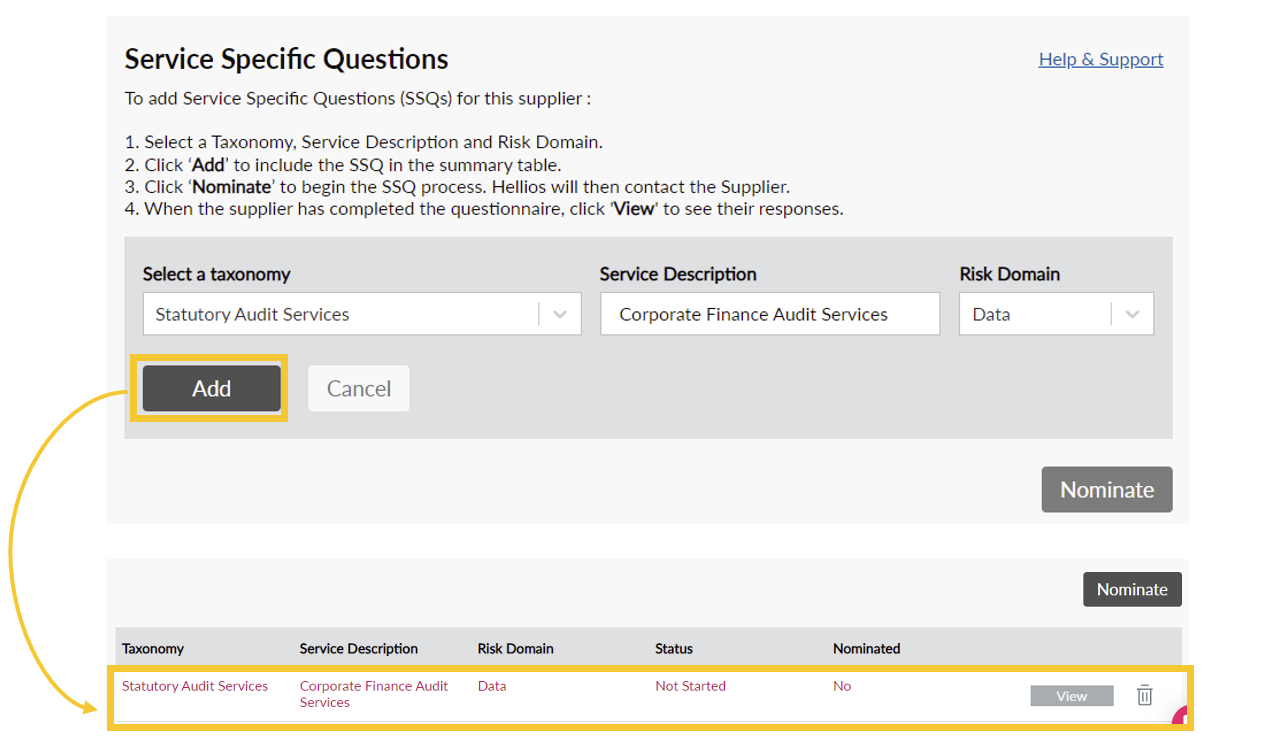
Click Nominate
When you’ve added all your SSQs to the table, click Nominate at the top of the table.
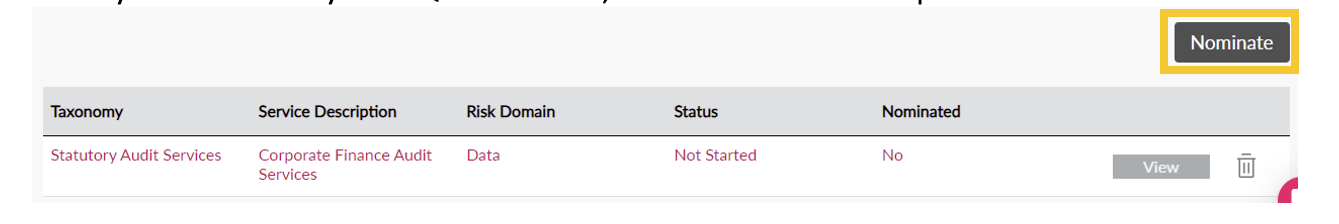
You can track the Suppliers progress for each SSQ in the table:
- Not Started: The supplier has not started answering this SSQ yet
- In-Progress: The supplier has started this SSQ but not yet submitted.
- Completed: This SSQ is submitted and available to view.
View Completed Questionnaire(s)
As soon as the supplier has submitted their service specific questionnaire, you will be able to view their information. To view your Suppliers’ completed questionnaire, click the ‘View’ button in the table.
Note: If the Status is ‘Not Started’ or ‘In Progress’ the Supplier hasn’t yet completed the SSQ. When your supplier has completed their SSQ you will receive a notification email.
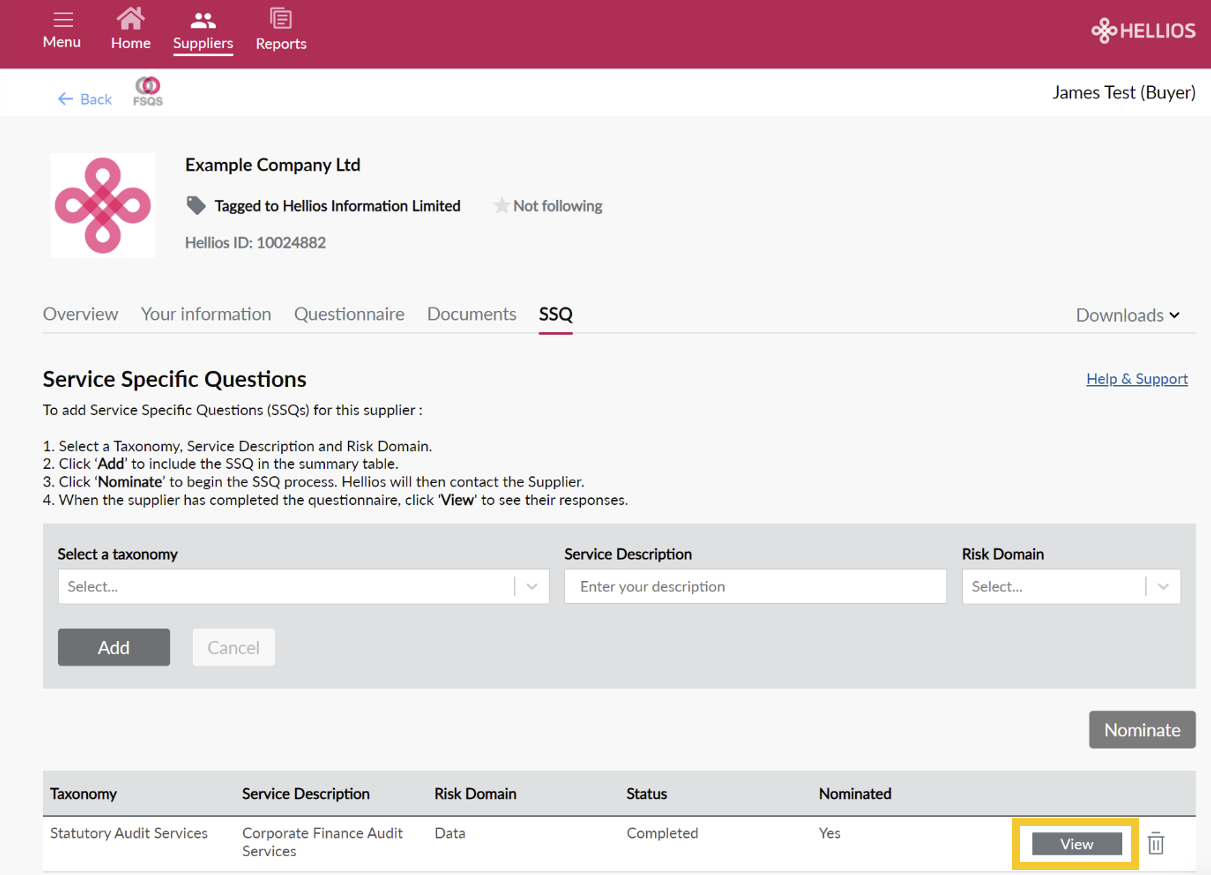
Who can view my Suppliers SSQs?
Only the Buyer organisation who requested the service-level information can view the questionnaire.
Who can add SSQs for a Supplier?
Admin Users can nominate a supplier for SSQs.
Standard and Standard plus users can view existing SSQ information but cannot create a new SSQ or withdraw a nomination.
Note: The supplier must be tagged to your organisation to nominate them for SSQs. If the supplier doesn’t have a published community questionnaire, they will need to complete this first before you can nominate them for SSQs.
Will SSQ data expire?
Your Service specific questionnaire will not expire but we encourage suppliers to check and update these in line with their community questionnaires.
Note: If the suppliers community questionnaire does expire, you will no longer have access to view any SSQs
Are SSQs free to use?
Yes. There is no extra cost to use the Service Specific Questions functionality.
When can I view my Suppliers responses?
As soon as the supplier has submitted their service specific questionnaire, you will be able to view their information. You will receive a notification email when your supplier has completed their SSQ.
Note: Only the Buyer user you submitted the SSQ nomination will receive the email notification.
How many SSQs can I nominate my Supplier for?
There is no fixed limit, however SSQ is designed to be used for the highest risk (Critical / Material / Outsourced) suppliers and is not intended to be used for every supplier.
Why can I no longer view my Suppliers SSQs?
You can only view SSQs that have a ‘Completed’ status.
If an SSQ status changed from ‘Completed’ to ‘In-progress’, this means the supplier is in the process of making an update. You will be able to view the SSQ again once the supplier has submitted their update.
What is a Risk Domain?
What are the Service Description and Taxonomy fields?
A Service Description is the specified service carried out between you and the supplier. When completing each questionnaire, the suppliers responses will only relate to this specific service.
When adding a Service Description, this should be clear and concise so the supplier understands the exact service you are referring to.
The Taxonomy field is a list of product or services that the supplier provides, taken from Stage 1 of their community questionnaire. Select the product or service provided to your organisation that you are interested in.
Can a Supplier update SSQs?
Yes, suppliers can update their SSQ data at any time. You will receive an email notification when a supplier has completed an update.
